if Database objects are disable for selection in EO Window.
perform following setups
1)Re-Create Workspace with Oracle application settings and then try to create EO.
2) Go to tools/SQL Work sheet and then login to database, After this again try EO creation setups.
3) Set JDEV_USER_HOME environment variable as :\jdevhome\jdev,
perform following setups
1)Re-Create Workspace with Oracle application settings and then try to create EO.
2) Go to tools/SQL Work sheet and then login to database, After this again try EO creation setups.
3) Set JDEV_USER_HOME environment variable as :\jdevhome\jdev,
Now you should be able to create the Entity Object.
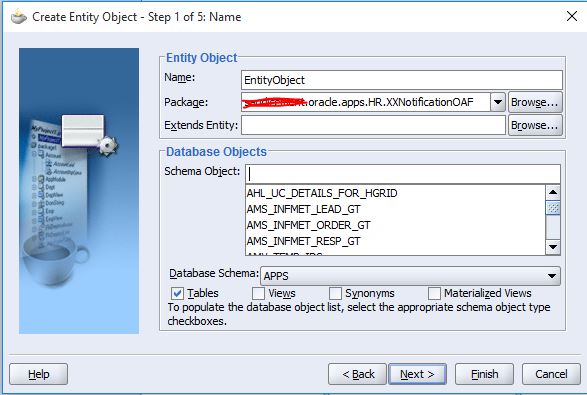
No comments:
Post a Comment