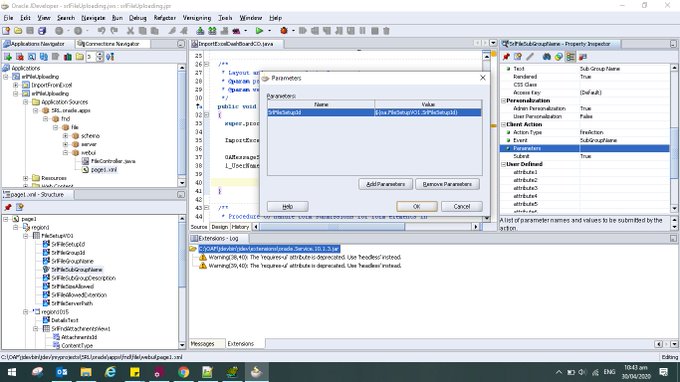If you want to access/operate Apex application from other computer then Case 1 applicable Otherwise if you want locally then Case 2 applicable.
Case 1. URL : http://ComputerName:Port/apex
or http://IPaddress:Port/apex
Case 2. URL : http://localhost:/apex
For Case 1 if you are not able to access the application then have to enable network access true.
To do so, you have to log on as SYS with SYSDBA privilege and execute the following command.
execute dbms_xdb.setListenerLocalAccess(l_access => FALSE);
Just copy the above command and paste into your SQL Editor and execute. After scuccessfull execution of the above command, if the remote computer name is ABC and apex access port 8080 then your url will be as bellow-
http://abc:8080/apex
If the remote computer IP is 119.18.144.201 and apex access port 8080 then your url will be as bellow-
http://119.18.144.201:8080/apex