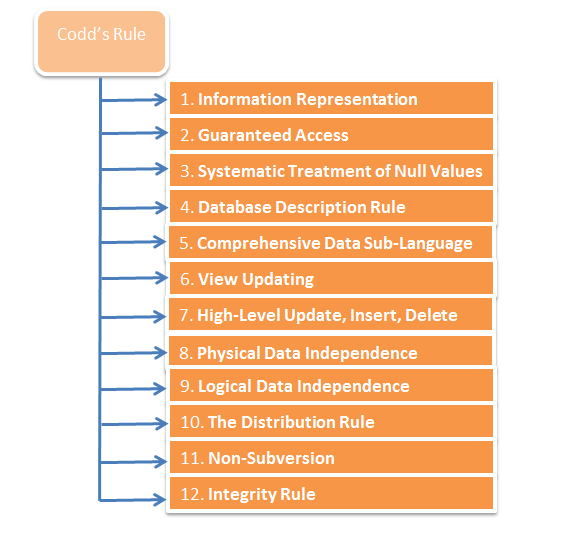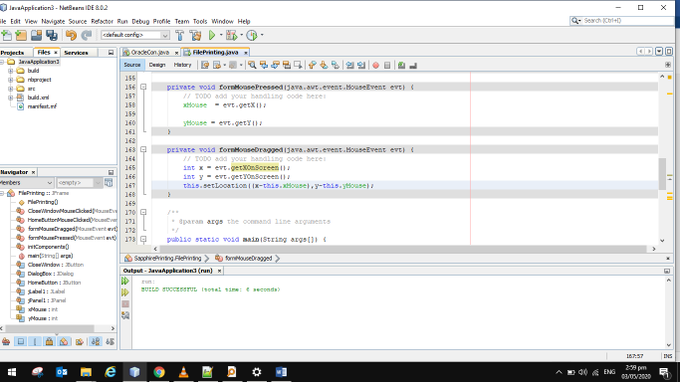RDBMS is stands for Relational Database Management System. RDBMS is the foundation for SQL and all current database management systems, including MS SQL Server, IBM DB2, Oracle, MySQL, and Microsoft Access.
A Relational database management system (RDBMS) is a database management system (DBMS) based on E. F. Codd's relational model.
Relational Database Management System
In the jargon of Database Management Systems, there is a rule that is unspoken. Since there aren't many databases that follow all of E.F. Codd's rules, the unspoken rule has been getting more attention.
- A management system or piece of software is considered to be a Database Management System if it complies with any one of the five or six rules set by E.F. Codd (DBMS).
- If a management system or programme adheres to any of E.F. Codd's seven to nine recommended guidelines, it qualifies as a semi-relational database management system (semi- RDBMS).
- In order to be considered a full Relational Database Management System, a management system or software must comply with all 9–12 of E.F. Codd's suggested rules (RDBMS).
Here is the list of Codd's Rules.
Rule 0 − Foundation rule
Any relational database management system (RDBMS) that is proposed or argued to be an RDBMS should be able to handle all of the stored data using its relational features.
Rule 1 − Rule of Information
Relational databases should store data as relationships. In Relational Database Management Systems, tables are what are called "relations." It is important to store the value as an entity in the table cells, whether it is user-defined data or meta-data.
Rule 2 − Rule of Guaranteed Access
It is against the rules to use pointers to get to data logically. Every atomic data entity should be accessed in a logical way by using the table name, the primary key represented by a specific row value, and the column name represented by an attribute value.
Rule 3 − Rule of Systematic Null Value Support
Relational databases do not have any problems with null values. They should always be thought of as "missing information." Null values don't depend on the type of data. You shouldn't mix them up with blanks, 0s, or empty strings. Null values can also be seen as "data that doesn't apply" or "information that isn't known."
Rule 4 − Rule of Active and online relational Catalog
Metadata is the data about the database or the data about the database in the language of Database Management Systems. "Data dictionary" is the name of the live online catalogue that stores the metadata. The so-called "data dictionary" can only be accessed by authored users with the right permissions, and the same query languages used to get to the database should be used to get to the data in the "data dictionary."
Rule 5 − Rule of Comprehensive Data Sub-language
Integrity constraints, views, data manipulations, transactions, and authorizations should all be able to be written in a single, strong language.
Rule 6 − Rule of Updating Views
Views should reflect the updates of their respective base tables and vice versa. A view is a logical table which shows restricted data. Views generally make the data readable but not modifiable. Views help in data abstraction.
Rule 7 − Rule of Set level insertion, update and deletion
The data should be able to be retrieved, added, changed, and deleted with just one operation.
Rule 8 − Rule of Physical Data Independence
Batch and end-user operations are separated in terms of how they are stored and how they are accessed.
Rule 9 − Rule of Logical Data Independence
Batch users and end users can change the database schema without having to recreate it or the applications that use it.
Rule 10 − Rule of Integrity Independence
Integrity constraints should be kept in the data dictionary as metadata, not in the application programmes.
Rule 11 − Rule of Distribution Independence
The Manipulation of Data The language of the relational system shouldn't care about where the physical data is stored, and it shouldn't matter if the physical data is stored in one place or in many places.
Rule 12 − Rule of Non Subversion
Any row should follow the rules for security and integrity. No special privileges are applicable.
Almost all full scale DBMSs are RDMSs. Oracle implements 11+ rules and so does Sybase. FoxPro only uses 7+ rules, while SQL Server uses 11+ rules.